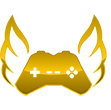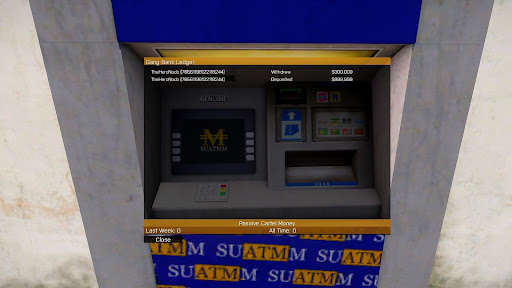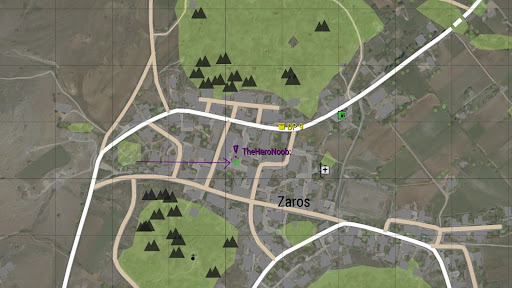TheHeroNoob
Introduction
The ATM has many uses and some are more clear than others, especially for new players. The ATM is the go to place for all things including personal cash, warpoints, and gang funds. ATMs can be found all over the island of Altis from small towns, airstrips, banks, and major cities.
ATM Restrictions
There are certain situations in which the ATM will be disabled for use. These situations are the gas station robbery and plane delivery missions. After a gas station robbery you will not be able to access any ATMs for 5 minutes and 3 minutes after completing any plane delivery missions. The ATM also restricts how much money you can transfer to another player at a cap of $999,999 with a fee of %15 as well as how many warpoints with a minimum of 10.
-
Here in this image you can see the many different options when accessing an ATM.
-
An example of a gang funds ledger.
-
An example of an ATM on the map.
Uses
Let's go through each button and GUI on the ATM and explain what each one does.
Money
At the very top of the ATM you will see how much money you currently have stored away.
Cash
Next to the money symbol will show how much cash you currently have on you, it’s recommended that you store this away as any cash will drop to the floor if you happen to die with it on you. If you find yourself around the map with cash on you after doing a run, robbing another player, etc and need to find an ATM to store your cash away quickly before something bad happens this can be done by simply opening your map with the “M” key and looking for the green ATM symbol on the map as shown above. It’s best to plan ahead and look for an ATM if you know you’re going to be having cash on you by setting a route to the closest ATM beforehand.
Withdrawal, Deposit, Deposit All, and the “Dropdown Menu”
- The withdrawal button will allow you to take the stored money out of your bank and transfer it to your on hand cash by typing the desired amount into the dialog box.
- Using the deposit button simply puts the selected amount of cash you might have on you into your bank where it is safe and secure by typing it into the GUI box in the middle of the ATM GUI.
- This once again deposits any cash you have on you but without the need to type the amount into the ATM itself. It is recommended to never have cash on you as referenced above in the Cash section.
- The dropdown menu will allow you to select which player you want to transfer money to, ensure to double check the name and confirm before sending any money because accidentally sending someone money will be your fault and you will not see that money again.
Transfer
This will transfer money to any player selected on the dropdown menu above, you can select how much to send by typing it into the dialog box in the middle of the ATM with a maximum of $999,999.
Manage War Points
Selecting this will display how many warpoints you currently have, this menu will also allow you to transfer warpoints like cash to another player. Selecting the “Manage Money” button will return you to the original ATM menu. Warpoints are gained in many ways, the main way is when you kill someone in a gang your gang is currently at war with. The minimum number of warpoints you can transfer to another player is set to 10.
Manage Gang Funds
Here you can deposit cash into your gang funds, withdraw existing gang funds into cash, or manage your gang funds ledger. The gang fund ledger will display any actions taken with the gang funds such as withdrawals and deposits. At the bottom of the ledger it will also show you the amount of money gained from capturing cartels in the warzone, this will show you last weeks gained amount as well as an all time amount.
Deposit Box
The deposit box is where all your money from conquest, compensation reports, disputes, etc go to. Selecting this will deposit any money in that box away into your bank.