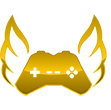| Line 195: | Line 195: | ||
==='''Gang Shed'''=== | ==='''Gang Shed'''=== | ||
Industrial sheds that are placed on the map by default are purchasable buildings. On the server, they are referred to as gang sheds. | Industrial sheds that are placed on the map by default are purchasable buildings. On the server, they are referred to as gang sheds. There are many [https://i.gyazo.com/08d3b18e0fd1ab89dd950a1179449b2e.jpg industrial sheds] placed across the island of Altis by default. Note that not all sheds are for sale and that some extra gang sheds have been placed around the map by the developers. | ||
[[File:gangshed1.jpg|650px]] | [[File:gangshed1.jpg|650px]] | ||
Revision as of 02:16, 14 June 2021
Noahhh!
Groups
A group is a mechanic that allows players in that group to work together efficiently. Groups are deleted after each server restart. Each member of a group will have access to the following:
- The ability to view other group members' positions on the map.
- The choice to see those group members' hexes on-screen. This can be disabled through your player menu by pressing "y" and changing an option in the settings.
- The availability of an in-game text and voice chat.
- Dead group members who had a GPS will be automatically marked on the map.
- When capturing cartels with a group of multiple gangs, the gang of the leader of the group captures the cartel.
Creating a Group
- Open your player interface menu by pressing "Y".
- At the top of the phone, you'll see 12 icons.
- Find the first icon of the second row. The icon looks like three people standing next to each other.
- Click "Create New"
- Enter a name for your group and a password for people to use. Passwords are optional but highly recommended.
- When your friends click the group icon, they'll be able to find your new group and join it using the password.
Gangs
A gang is a mechanic that allows players to band together. When you join the server, you will automatically be placed in your "gang group", which is a permanent group. This gang group comes with the same perks that a normal group does. If a gang member joins a temporary group, people in the gang group will not be able to see their position on the map, on-screen hex, death location, etc. The group perks will override the gang perks.
Creating a Gang
- Open your player interface menu by pressing "Y".
- Find the second icon of the second row. The icon is a person wearing a ski mask.
- Click "Create"
- Enter a name for your gang. This name must be unique.
- $50,000 will be deducted from your bank account once you have confirmed your desired gang name. Now your gang is active!
Gang Tags
Gang tags appear in-game as follows:
- N | Player1
- [DB] Player1
- [ALF] Player1
If you become engaged with someone using tags, you also become engaged with everyone else who has their gang tag. This is useful for initiating your entire gang with someone else by using one text message, which is much easier than making each member of your gang send a message. If your gang chooses to wear gang tags, they must be at the beginning of each player's name; additionally, gang members who choose not to wear the gang tag are not included in the group engagement1.
Gang Rank Permissions
Be wary of promoting people in your gang, certain ranks come with certain permissions.
| Permission | Rank 0 | Rank 1 | Rank 2 | Rank 3 | Rank 4 | Rank 5 |
|---|---|---|---|---|---|---|
| Deposit gang funds | X | X | X | X | X | X |
| View in-game gang funds ledger | X | X | X | X | X | X |
| Retrieve personal vehicles at gang shed garage | X | X | X | X | X | X |
| Repair gang shed with personal funds | X | X | X | X | X | X |
| Access gang shed storage | X | X | X | X | X | |
| Retrieve gang vehicles | X | X | X | X | ||
| Invite & kick gang members | X | X | X | |||
| Manage gang wars | X | X | X | |||
| Pay gang shed rent | X | X | X | |||
| View full funds ledger on the stats page | X | X | X | |||
| Withdraw gang funds | X | X | ||||
| Upgrade gang shed | X | X | ||||
| Purchase & sell gang shed | X | |||||
| Disband gang | X | |||||
| Promote from rank 4 to rank 5 | X |
Gang Wars
Any gang member who has been promoted to rank 3 or above can manage gang wars. You can manage your gang's wars in the gang application of your "y" phone. As a rank 3, you can also accept and deny incoming war invites from other gangs.
When you start a war with another gang, that entire gang becomes "kill-on-sight" for your gang. Players who are members of enemy gangs will have red names. You can kill these players without engagement. You can also use a titan against enemy gang members in aerial vehicles without initiation.
When you kill enemy gang members, you will gain warpoints. Warpoints can be used to buy items in the [[warpoint shop at rebel. When you kill enemy gang members, the number of warpoints that you gain depends on the gear that you're wearing and the gear that the enemy is wearing. A good rule of thumb is the following: if you use a cheap loadout to kill an enemy gang member who has an expensive loadout, you'll gain more warpoints.
Gang Funds
Any member in a gang can deposit money in the gang funds. Only those who have rank 4 and rank 5 can withdraw money from those funds. Gang funds can be used to buy a gang shed, pay gang shed rent, and make gang shed upgrades.
When your gang owns a certain cartel, any profits that are generated by that cartel are added to the gang funds. For example: if your gang has captured the cocaine cartel, and a player outside of your gang sells cocaine, 15% of their revenue is automatically added to your gang funds.
Gang Shed
Industrial sheds that are placed on the map by default are purchasable buildings. On the server, they are referred to as gang sheds. There are many industrial sheds placed across the island of Altis by default. Note that not all sheds are for sale and that some extra gang sheds have been placed around the map by the developers.
For a gang to qualify for purchasing and gang shed, the gang must have 8 members on the roster. If the member count drops below 8 after the gang shed is purchased, access to the gang shed will be automatically limited.
The gang must also have a minimum of 20 million dollars in its gang funds to buy the gang shed. If you want to upgrade the gang shed, there must be enough money in the gang funds to cover the cost of the upgrade. To maintain a gang shed, the gang must pay rent for the gang shed. You are able to pay a month in advance. If you don't pay the rent, your gang will lose ownership of the gang shed without a refund.
By default, all members of a gang can use the garage at the gang shed. Anyone in the gang who holds the rank of 1 or above can access the virtual and physical inventory. If a gang shed is fully upgraded, it can hold 10,000 virtual storage and 900 physical storage.
| Item | Cost |
|---|---|
| Initial purchase price | $20,000,000 |
| 1 month of rent | (virtual storage) x $50 |
| Virtual storage upgrade | $1,500,000 per 1,000 |
| Physical storage upgrade | $1,500,000 per 150 |
| Oil storage upgrade | $500,000 |
| Repair when destroyed | $1,000,000 |
Beware of storing illegal items in your gang shed. Although civilians outside of your gang are unable to steal items from your gang shed's storage, under certain circumstances, the APD has the ability to either (1) raid your gang shed or (2) raid and search your gang shed2.
- APD officers who hold the rank of Patrol Officer or above can issue a raid warrant on a property. A raid warrant allows for the APD to enter a property to capture a criminal or rescue a hostage. A raid warrant does not include a search of the property's virtual or physical storage.
- APD officers who hold the rank of Sergeant or above can issue a search warrant on a property. A search warrant allows for the APD to search the virtual and physical storage of a property. In simple terms, the APD can issue a search warrant if they see a person interact with the gang shed (using the garage, accessing storage, opening/closing doors, taking refuge inside) while that person has a (1) bounty, or (2) while they're brandishing an illegal weapon, or (3) while they're evading arrest. If the APD has a visual of a gang member leaving an illegal area, do not lose visual, and then see that gang member interact with the gang shed - then the APD have probable cause to issue a search warrant.
Gang Vehicles
Any member of a gang who is rank 2 or above can manage the gang's garage. If you would like to add one of your personal vehicles to the gang's garage, you'll need to (1) retrieve that vehicle at the gang shed, (2) press the windows key to open the gang shed menu, and (3) use the gang shed menu to add your vehicle to the gang garage. When you add a vehicle to the gang garage, you are no longer the owner.
Gang members who have been promoted to rank #2 can retrieve gang vehicles. Gang vehicles are retrieved the same way that personal vehicles are retrieved. In the vehicle retrieval menu, press "Gang Garage" instead of "Personal".