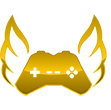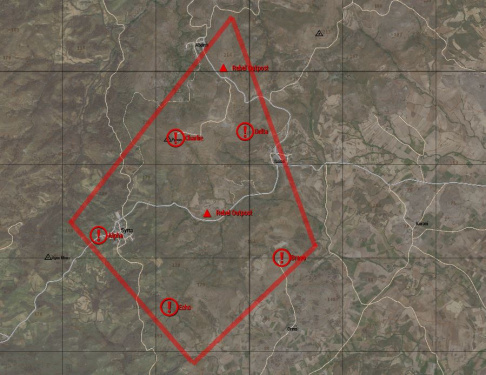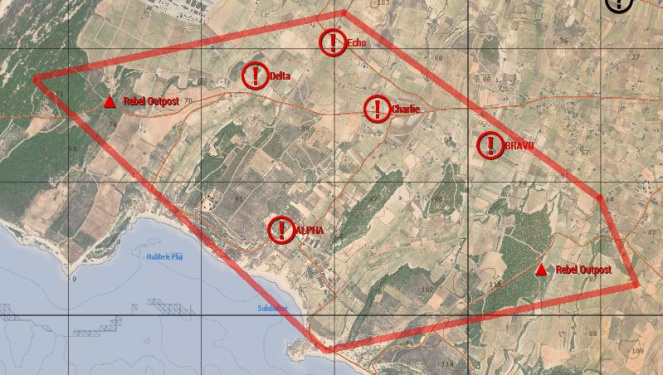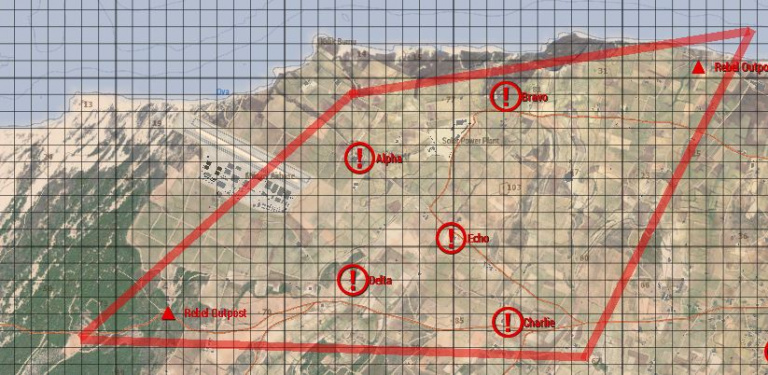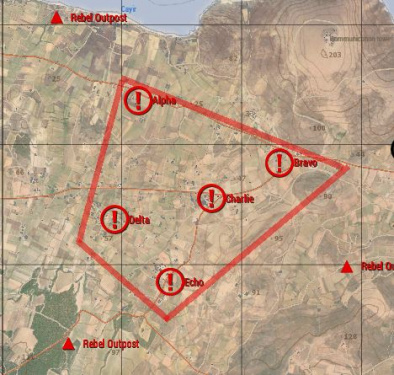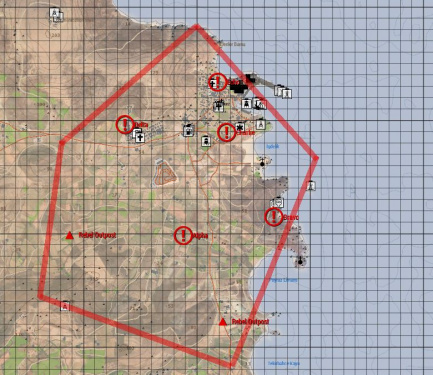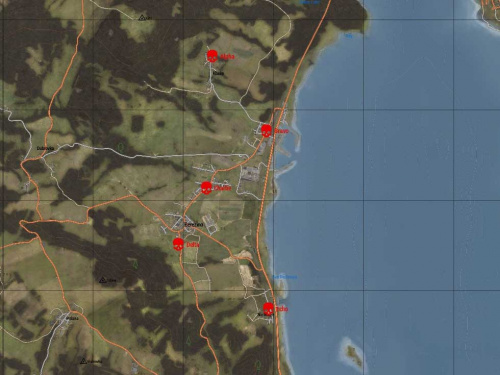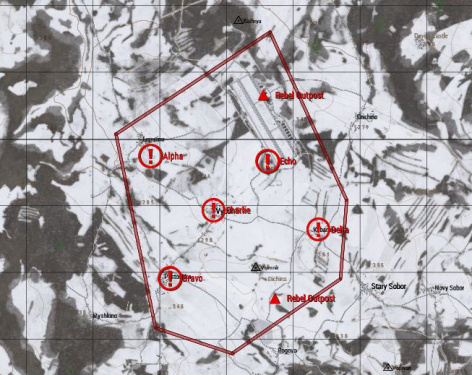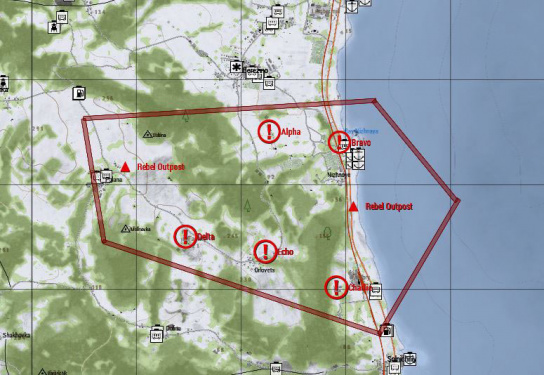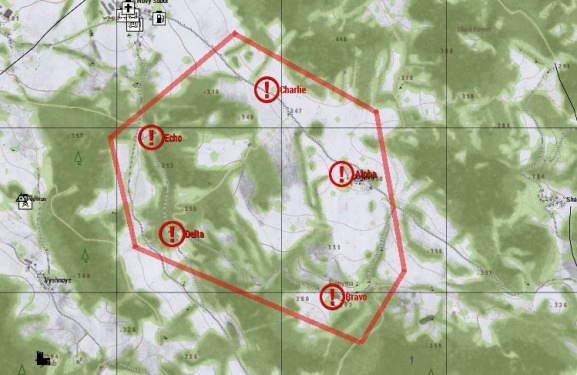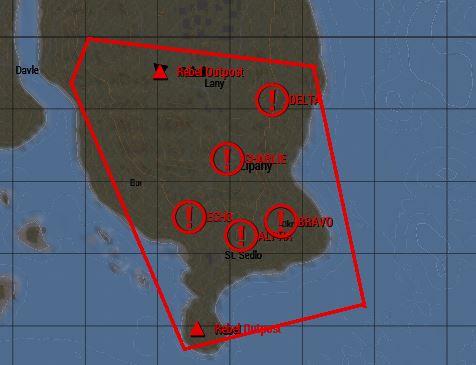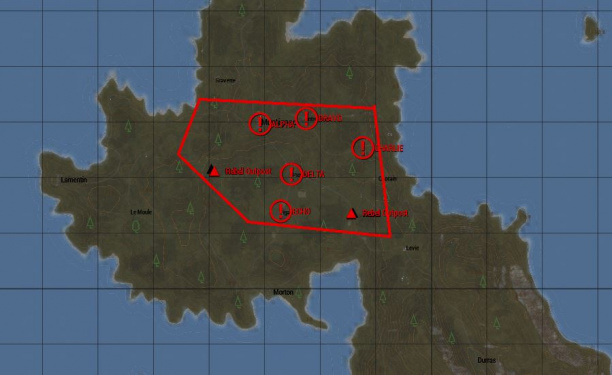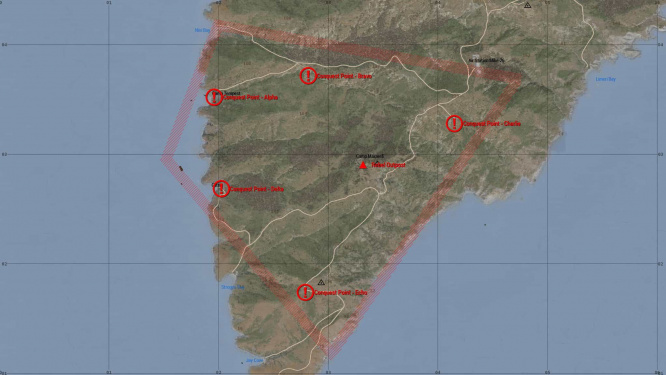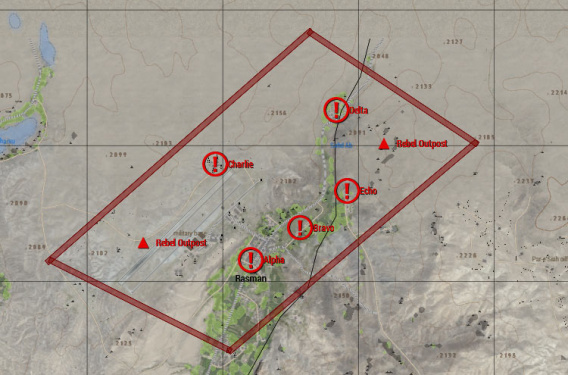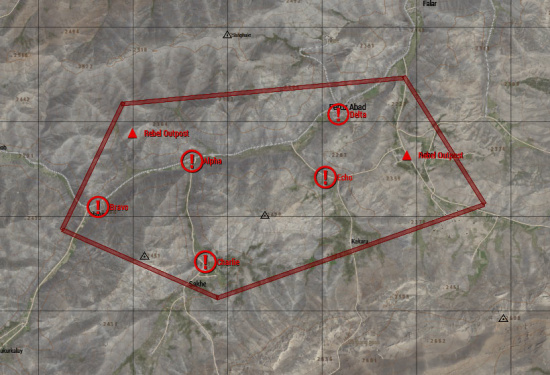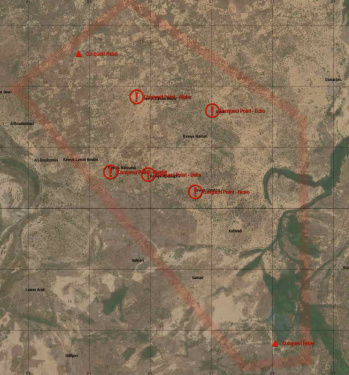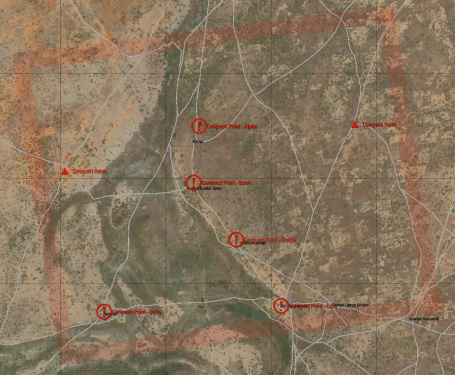No edit summary |
|||
| (49 intermediate revisions by 9 users not shown) | |||
| Line 1: | Line 1: | ||
<div style="background: #fff1d1; border: 3px solid #b0a896; border-radius: 5px; padding: 5px 10px; text-align: center; color:#000000; font-size:large;">'''"Eta on s3?" | <div style="background: #fff1d1; border: 3px solid #b0a896; border-radius: 5px; padding: 5px 10px; text-align: center; color:#000000; font-size:large;">'''"Eta on s3?" | ||
---- | ---- | ||
Monks | [https://olympus-entertainment.com/profile/34385-monks/| Monks]'''</div> | ||
='''Introduction'''= | |||
Does your crew have what it takes to capture and hold the points of conquest? Looking for fast-paced, high-risk, high reward gameplay? This might be the event for you! Put your squad to the test against other gangs in an all-out battle and potentially be rewarded for your efforts. Team-based PVP at its finest! | |||
='''Schedule'''= | |||
Conquest is held during the week and on weekends as seen on the main [https://olympus-entertainment.com/cal/ calendar]. The regularly scheduled events are held on Wednesday, Friday, Saturday, and Sunday starting at 6pm EST. It is best to check the calendar for potential time/date changes as well as additional information including the map planned for that conquest. | |||
==''' | ='''Mechanics'''= | ||
==='''Getting Started'''=== | |||
You will only be given the option to spawn into the Megaquest Hub area if it is before the conquest begins. Here you can gear up and meet up with your team. | |||
*After the conquest begins, you will be given additional spawn point options when you load in. | |||
Megaquest Hub is a timerless safe zone. It is a good idea to decide on your loadout and save it in a loadout slot for easier gearing in the future. | |||
*It is strongly recommended that you have a cheap kit and a more extravagant kit saved in loadout slots so you can switch up easily according to your playstyle. Loadout slots on each server are separate from one another. | |||
*Additionally, it is recommended that you pull and drive some type of armored vehicle to a capture point such as ifrit. Vehicles cannot be destroyed/chopped. | |||
*Players have infinite stamina while playing conquest, keep in mind that redgulls can increase your run speed once used. | |||
==='''Teams'''=== | |||
Consist of a maximum of 10 players, typically in the same gang | |||
*Automatic payout only goes to all gang members that got a kill/death/capture. If you decide to make a group, you will need to arrange how you are going to split up the money afterward. | |||
*You get the payout based on the gang you were in for your first kill/death/capture. If you were not in the correct gang you cannot be compensated. However, if you were in the proper gang before your first kill/death/capture and do not get a payout you can submit a comp request for review. | |||
**It is highly recommended that you meet up with your team on server 3 prior to the start of conquest and have everyone join the same gang. | |||
A penalty will occur for having more than 10 players on a team. | |||
*No points will be accrued for any team with more than ten players. | |||
*Additionally, no points can be collected for one minute after the excess players leave the group/gang/server. | |||
==='''Voting'''=== | |||
Before the start of conquest, there will be a vote for the location of that round. | |||
There will be a location vote before every subsequent round. | |||
Your vote may be changed while voting is open. | |||
Location is chosen by the majority vote. | |||
==='''Broadcasting'''=== | |||
Players will be notified on the server (15, 10, and 5 minutes) before conquest begins. | |||
==''' | ==='''Rebel Outposts'''=== | ||
Spawn locations for the conquest map | |||
*Safe Zones until: | |||
**Five minutes pass. | |||
**You fire a weapon, throw a grenade, place an explosive or use a vehicle smoke. | |||
Not a Safe Zone if you drive to them instead of spawn. | |||
NPCs for equipment, load-outs, and vehicles are available. | |||
There is a sign for safe redeploy to a different location. | |||
==='''Capture Points'''=== | |||
Each round will have 3 to 5 capture points | |||
There is a flag on each point that you have to have at least one person to windows key or scroll wheel on to capture. | |||
<gallery mode=packed heights= | Stay and defend the captured point as you receive points towards winning based on how long you hold the point. | ||
File: | |||
File: | ==='''Respawn Timer Reduction'''=== | ||
File: | Players who have died within 50m of a flag will have a 15s respawn reduction | ||
File: | |||
File: | Players who have died over 50m and within 100m of a flag will have a 7.5s respawn reduction | ||
File: | |||
File: | ==='''Events'''=== | ||
File: | Hot Zone | ||
*The team holding the hot zone capture point will receive 2x the points while it is a hot zone. | |||
Air Drop | |||
*Special gear to assist you in capturing and holding points will drop in a crate. | |||
SWAT Raids | |||
*The SWAT Team will seek out the capture point of the team currently leading in points to clear it. | |||
*Should the team leading in points lose all capture points SWAT will move on to the capture points held by the team with the next highest points. | |||
*Additional rules for SWAT can be found [https://wiki.olympus-entertainment.com/wiki/APD_Handbook#Chapter_XIV_-_SWAT here] | |||
==='''Winning'''=== | |||
The team that gets to the predetermined amount of points first wins that round of conquest. | |||
*Points are based on 1,000 per Capture Point. | |||
**3 Capture Points = 3,000 points needed to win. | |||
**4 Capture Points = 4,000 points needed to win. | |||
**5 Capture Points = 5,000 points needed to win. | |||
==='''Vehicle Pull Prices'''=== | |||
{| class=wikitable style=text-align:center | |||
! Vehicles|| Price | |||
|- | |||
| Armed Offroad|| $650,000 | |||
|- | |||
| Armed Prowler|| $750,000 | |||
|- | |||
| Qilin Minigun|| $450,000 | |||
|- | |||
| Armored Vehicles|| 3% of buy price | |||
|- | |||
| All other Vehicles|| 0.5% - 2% of buy price | |||
|} | |||
='''HUD'''= | |||
Conquest has its own HUD with some special features. While overall it looks and operates the same as the Altis Life HUD it contains two special features. On the left side of your screen by default a scoreboard will show your gang’s score and the top three gangs’ scores. At the top middle of your screen, by default, a row of symbols relating to the Capture Points will appear. One for each point with its corresponding letter inside. The key is as follows: | |||
For Rebels: | |||
*White Square, uncaptured point or cleared by SWAT | |||
*Red Square, capture point held by another team | |||
*Green Circle, capture point held by your team | |||
*White Triangle, Hot Zone incoming on the capture point | |||
*Red Triangle with skull, Hot Zone Active capture point held by another team | |||
*Green Triangle with skull, Hot Zone Active capture point held by your team | |||
For SWAT: | |||
*Red Square, Captured by gang in the lead | |||
*Orange Square, Captured by gang in second place | |||
*Blue Circle, Captured by SWAT or uncaptured | |||
='''Rewards'''= | |||
Conquest rewards are based on the number of points your team accumulates for the round as well as the total value of the pot at the end of the round. | |||
The points accrued for capturing points translate into a percentage of the pot. | |||
*If there are 4000 total points accumulated by all teams, Team A has 3000 points and Team B has 1000 points. Team A gets 75% of the pot Team B gets 25%. | |||
==='''The Pot'''=== | |||
*The Pot starts at $30,000,000. | |||
*The value of a player’s gear at the time of their death is added to the pot. | |||
==='''Bonus Rewards'''=== | |||
Payout percentage | |||
*1st place gang, 10% bonus | |||
*2nd place gang, 5% bonus | |||
*3rd place gang, 3% bonus | |||
Gang Funds | |||
*1st place gang = $1,000,000 | |||
*2nd place gang = $500,000 | |||
*3rd place gang = $250,000 | |||
='''Altis Conquest Maps'''= | |||
<gallery mode=packed-overlay heights=250px> | |||
File:Kavala.jpeg|<span style="color:#c1c1b8">The Kavala conquest map.</span> | |||
File:Syrta.jpeg|<span style="color:#c1c1b8">The Syrta conquest map.</span> | |||
File:Warzone.jpeg|<span style="color:#c1c1b8">Warzone conquest map.</span> | |||
File:Nifi.jpeg|<span style="color:#c1c1b8">The Nifi conquest map.</span> | |||
File:GhostHotel.jpeg|<span style="color:#c1c1b8">The Ghost Hotel conquest map.</span> | |||
File:Sofia.jpeg|<span style="color:#c1c1b8">The Sofia conquest map.</span> | |||
File:Panagia.jpeg|<span style="color:#c1c1b8">The Panagia conquest map.</span> | |||
File:Magos Mountain.jpeg|<span style="color:#c1c1b8">The Magos Mountain conquest map.</span> | |||
</gallery> | |||
='''Bozcaada Conquest Maps'''= | |||
<gallery mode=packed-overlay heights=250px> | |||
File:South Airfield.jpeg|<span style="color:#c1c1b8">The South Airfield conquest map.</span> | |||
File:North Airfield.jpeg|<span style="color:#c1c1b8">The North Airfield conquest map.</span> | |||
File:Midlands Bend.jpeg|<span style="color:#c1c1b8">The Midlands Bend conquest map.</span> | |||
File:Merkez Bay.jpeg|<span style="color:#c1c1b8">The Merkez Bay conquest map.</span> | |||
File:Tuzburnu Feneri.jpeg|<span style="color:#c1c1b8">The Tuzburnu Feneri conquest map.</span> | |||
</gallery> | |||
='''Chernarus 2035 Conquest Maps'''= | |||
<gallery mode=packed-overlay heights=250px> | |||
File:Berezhine Boulevard.jpeg|<span style="color:#c1c1b8">The Berezhine Boulevard conquest map.</span> | |||
File:Vybor Airfield.jpeg|<span style="color:#c1c1b8">The Vybor Airfield conquest map.</span> | |||
File:Waterview Slaughter.jpeg|<span style="color:#c1c1b8">The Waterview Slaughter conquest map.</span> | |||
File:Nuketown.jpeg|<span style="color:#c1c1b8">The Nuketown conquest map.</span> | |||
File:Vybor Airfield V2.jpeg|<span style="color:#c1c1b8">The Vybor Airfield V2 conquest map.</span> | |||
</gallery> | |||
='''Chernarus Winter Conquest Maps'''= | |||
<gallery mode=packed-overlay heights=250px> | |||
File:Vybor Airfield Snow.jpeg|<span style="color:#c1c1b8">The Vybor Airfield Snow conquest map.</span> | |||
File:Balota Blitz.jpeg|<span style="color:#c1c1b8">The Balota Blitz conquest map.</span> | |||
File:Berezhino Bloodbath.jpeg|<span style="color:#c1c1b8">The Berezhino Bloodbath conquest map.</span> | |||
File:Sobor's End.jpeg|<span style="color:#c1c1b8">The Sobor's End conquest map.</span> | |||
</gallery> | |||
='''Malden Islands Conquest Maps'''= | |||
<gallery mode=packed-overlay heights=250px> | |||
File:Saint Louis Crossroads.jpeg|<span style="color:#c1c1b8">The Saint Louis Crossroads conquest map.</span> | |||
File:Lipany Chokehold.jpeg|<span style="color:#c1c1b8">The Lipany Chokehold conquest map.</span> | |||
File:Motignacs Fork.jpeg|<span style="color:#c1c1b8">The Motignacs Fork conquest map.</span> | |||
File:Vidlakov Valley.jpeg|<span style="color:#c1c1b8">The Vidlakov Valley conquest map.</span> | |||
</gallery> | |||
='''Malden Zones Conquest Maps'''= | |||
<gallery mode=packed-overlay heights=250px> | |||
File:Saint Jean.jpeg|<span style="color:#c1c1b8">The Saint Jean conquest map.</span> | |||
File:La Trinité.jpeg|<span style="color:#c1c1b8">The La Trinité conquest map.</span> | |||
File:Houdan Highway.jpeg|<span style="color:#c1c1b8">The Houdan Highway conquest map.</span> | |||
File:Harbour Island.jpeg|<span style="color:#c1c1b8">The Harbour Island conquest map.</span> | |||
File:Chapoi.jpeg|<span style="color:#c1c1b8">The Chapoi conquest map.</span> | |||
</gallery> | |||
='''Sahrani Zones Conquest Maps'''= | |||
<gallery mode=packed-overlay heights=250px> | |||
File:South Shore.jpeg|<span style="color:#c1c1b8">The South Shore conquest map.</span> | |||
File:Ortego Corazol.jpeg|<span style="color:#c1c1b8">The Ortego Corazol conquest map.</span> | |||
File:City of Paraiso.jpeg|<span style="color:#c1c1b8">The City of Paraiso conquest map.</span> | |||
File:Chantico Beach.jpeg|<span style="color:#c1c1b8">The Chantico Beach conquest map.</span> | |||
File:Bagango Mainland.jpeg|<span style="color:#c1c1b8">The Bagango Mainland conquest map.</span> | |||
</gallery> | |||
='''Stratis Zones Conquest Maps'''= | |||
<gallery mode=packed-overlay heights=250px> | |||
File:Marina Bay Blitz.jpeg|<span style="color:#c1c1b8">The Marina Bay Blitz conquest map.</span> | |||
File:Kamino Klash.jpeg|<span style="color:#c1c1b8">The Kamino Klash conquest map.</span> | |||
File:Kamino Bay.jpeg|<span style="color:#c1c1b8">The Kamino Bay conquest map.</span> | |||
File:Girna Gunfight.jpeg|<span style="color:#c1c1b8">The Girna Gunfight conquest map.</span> | |||
File:Airstation MIKE-26.jpeg|<span style="color:#c1c1b8">The Airstation MIKE-26 conquest map.</span> | |||
File:Airbase Holdout.jpeg|<span style="color:#c1c1b8">The Airbase Holdout conquest map.</span> | |||
</gallery> | |||
='''Takistan Zones Conquest Maps'''= | |||
<gallery mode=packed-overlay heights=250px> | |||
File:Oil Baron's Oasis.jpeg|<span style="color:#c1c1b8">The Oil Baron's Oasis conquest map.</span> | |||
File:Manara Airfield.jpeg|<span style="color:#c1c1b8">The Manara Airfield conquest map.</span> | |||
File:Hell's Highway.jpeg|<span style="color:#c1c1b8">The Hell's Highway conquest map.</span> | |||
File:Feruz Firefight.jpeg|<span style="color:#c1c1b8">The Feruz Firefight conquest map.</span> | |||
</gallery> | |||
='''Tanoa Zones Conquest Maps'''= | |||
<gallery mode=packed-overlay heights=250px> | |||
File:Yannuka Island.jpeg|<span style="color:#c1c1b8">The Yannuka Island conquest map.</span> | |||
File:Sugarville.jpeg|<span style="color:#c1c1b8">The Sugarville conquest map.</span> | |||
File:Madman's Mixer.jpeg|<span style="color:#c1c1b8">The Madman's Mixer conquest map.</span> | |||
File:La Rochelle Airport.jpeg|<span style="color:#c1c1b8">The La Rochelle Airport conquest map.</span> | |||
File:Bua Bua.jpeg|<span style="color:#c1c1b8">The Bua Bua conquest map.</span> | |||
File:Airport of Tanoa.jpeg|<span style="color:#c1c1b8">The Airport of Tanoa conquest map.</span> | |||
</gallery> | |||
='''Kujari Zones Conquest Maps'''= | |||
<gallery mode=packed-overlay heights=250px> | |||
File:Marwey Airfield.jpeg|<span style="color:#c1c1b8">The Marwey Airfield conquest map.</span> | |||
File:Kawiya.jpeg|<span style="color:#c1c1b8">The Kawiya conquest map.</span> | |||
File:Ari.jpeg|<span style="color:#c1c1b8">The Ari conquest map.</span> | |||
File:Afofo.jpeg|<span style="color:#c1c1b8">The Afofo conquest map.</span> | |||
</gallery> | </gallery> | ||
<div class="center" style="width: auto; margin-left: auto; margin-right: auto;"><big>'''Map Selection'''</big> | |||
A map is selected by a weighted random selection of maps. | |||
The same map can not be picked twice within the same week. | |||
The weights are based on popularity from the most recent poll.</div> | |||
='''Conquest Map Mods'''= | |||
Several Conquest maps require mods to be played. The mods needed for each map are as listed. You can find more information on the maps on the [https://wiki.olympus-entertainment.com/wiki/Optional_Mods#Conquest_Map_Mods Optional Mods] page. | |||
{| class="wikitable sortable" style="text-align:left;" | |||
!Map|| Required Mods | |||
|- | |||
|Chernarus||[https://steamcommunity.com/sharedfiles/filedetails/?id=583496184 CUP Terrains - Core], [https://steamcommunity.com/sharedfiles/filedetails/?id=1113631358 Chernarus 2035] | |||
|- | |||
|Winter Chernarus||[https://steamcommunity.com/sharedfiles/filedetails/?id=583496184 CUP Terrains - Core], [https://steamcommunity.com/sharedfiles/filedetails/?id=583544987 Cup Terrains - Maps] | |||
|- | |||
|Sahrani||[https://steamcommunity.com/sharedfiles/filedetails/?id=583496184 CUP Terrains - Core], [https://steamcommunity.com/sharedfiles/filedetails/?id=583544987 Cup Terrains - Maps] | |||
|- | |||
|Takistan||[https://steamcommunity.com/sharedfiles/filedetails/?id=583496184 CUP Terrains - Core], [https://steamcommunity.com/sharedfiles/filedetails/?id=583544987 Cup Terrains - Maps] | |||
|- | |||
|Kujari||[https://steamcommunity.com/sharedfiles/filedetails/?id=583496184 CUP Terrains - Core], [https://steamcommunity.com/sharedfiles/filedetails/?id=1726494027 Kujari] | |||
|- | |||
|Bozcaada||[https://steamcommunity.com/sharedfiles/filedetails/?id=583496184 CUP Terrains - Core], [https://steamcommunity.com/workshop/filedetails/?id=524622628 Bozcaada] | |||
|- | |||
|Malden Islands||[https://steamcommunity.com/sharedfiles/filedetails/?id=583496184 CUP Terrains - Core], [https://steamcommunity.com/sharedfiles/filedetails/?id=853743366 CUP Terrains CWA], [https://steamcommunity.com/sharedfiles/filedetails/?id=583544987 CUP Terrains Maps], [https://steamcommunity.com/sharedfiles/filedetails/?id=2619482217 Malden Islands] | |||
|} | |||
='''Conquest Mission Download Instructions'''= | |||
If you don't want to wait for the mission file to download in-game, you can download them all from google drive manually. | |||
#Navigate to the [https://drive.google.com/drive/folders/1fugzwK9DRm1AucjX2K13V2tYJMNVQEPl Olympus Missions] Google Drive Folder. Select the folder labeled "Conquest". In the other folder, labeled Altis, you will be able to download the Altis life mission file if you otherwise cannot in-game. | |||
#Find the desired map in the folder and double click it to begin downloading the file. | |||
#Open up the Windows run dialog (Windows Key + R) and enter the following directory: %localappdata%\Arma 3\MPMissionsCache | |||
#Place the desired map files into the "MPMissionsCache" folder and start ArmA 3. | |||
#Connect to the Olympus #3 conquest server and you will now be able to participate in the conquest. | |||
='''Mod Installation'''= | |||
Many conquests are hosted on workshop maps that require mods. A full list can be found under [https://wiki.olympus-entertainment.com/wiki/Optional_Mods#Conquest_Map_Mods Optional Mods]. It's recommended that you download all mods so that you can connect immediately in the future. | |||
To connect to the server using mods: | |||
#Open Arma 3 Launcher. | |||
#Select the “Servers” Tab. | |||
#Internet Tab and search for “Olympus”. | |||
#Click “Join” after locating the “Olympus #3 Conquest Server”. | |||
#Select the “Setup DLCS AND MODS AND JOIN” tab. | |||
#You will automatically enable the necessary mods for that specific conquest and connect to the server. | |||
='''Warpoints'''= | |||
How warpoints work: | |||
*Killing non-warred player: 2 | |||
Bonuses: | |||
*At war players:3 | |||
*On cap point (150 meters of flag) if at war: 4 | |||
*On cap point (150 meters of flag) if non-warred: 3 | |||
*Killstreak works the same as server 1 however it will not be applied while suppressed | |||
*No distance bonus | |||
*Killing swat: 3 | |||
*Killing swat on cap point (150 meters of flag): 4 | |||
*Dying on conquest: -1 | |||
Latest revision as of 09:54, 17 October 2023
Monks
Introduction
Does your crew have what it takes to capture and hold the points of conquest? Looking for fast-paced, high-risk, high reward gameplay? This might be the event for you! Put your squad to the test against other gangs in an all-out battle and potentially be rewarded for your efforts. Team-based PVP at its finest!
Schedule
Conquest is held during the week and on weekends as seen on the main calendar. The regularly scheduled events are held on Wednesday, Friday, Saturday, and Sunday starting at 6pm EST. It is best to check the calendar for potential time/date changes as well as additional information including the map planned for that conquest.
Mechanics
Getting Started
You will only be given the option to spawn into the Megaquest Hub area if it is before the conquest begins. Here you can gear up and meet up with your team.
- After the conquest begins, you will be given additional spawn point options when you load in.
Megaquest Hub is a timerless safe zone. It is a good idea to decide on your loadout and save it in a loadout slot for easier gearing in the future.
- It is strongly recommended that you have a cheap kit and a more extravagant kit saved in loadout slots so you can switch up easily according to your playstyle. Loadout slots on each server are separate from one another.
- Additionally, it is recommended that you pull and drive some type of armored vehicle to a capture point such as ifrit. Vehicles cannot be destroyed/chopped.
- Players have infinite stamina while playing conquest, keep in mind that redgulls can increase your run speed once used.
Teams
Consist of a maximum of 10 players, typically in the same gang
- Automatic payout only goes to all gang members that got a kill/death/capture. If you decide to make a group, you will need to arrange how you are going to split up the money afterward.
- You get the payout based on the gang you were in for your first kill/death/capture. If you were not in the correct gang you cannot be compensated. However, if you were in the proper gang before your first kill/death/capture and do not get a payout you can submit a comp request for review.
- It is highly recommended that you meet up with your team on server 3 prior to the start of conquest and have everyone join the same gang.
A penalty will occur for having more than 10 players on a team.
- No points will be accrued for any team with more than ten players.
- Additionally, no points can be collected for one minute after the excess players leave the group/gang/server.
Voting
Before the start of conquest, there will be a vote for the location of that round.
There will be a location vote before every subsequent round.
Your vote may be changed while voting is open.
Location is chosen by the majority vote.
Broadcasting
Players will be notified on the server (15, 10, and 5 minutes) before conquest begins.
Rebel Outposts
Spawn locations for the conquest map
- Safe Zones until:
- Five minutes pass.
- You fire a weapon, throw a grenade, place an explosive or use a vehicle smoke.
Not a Safe Zone if you drive to them instead of spawn.
NPCs for equipment, load-outs, and vehicles are available.
There is a sign for safe redeploy to a different location.
Capture Points
Each round will have 3 to 5 capture points
There is a flag on each point that you have to have at least one person to windows key or scroll wheel on to capture.
Stay and defend the captured point as you receive points towards winning based on how long you hold the point.
Respawn Timer Reduction
Players who have died within 50m of a flag will have a 15s respawn reduction
Players who have died over 50m and within 100m of a flag will have a 7.5s respawn reduction
Events
Hot Zone
- The team holding the hot zone capture point will receive 2x the points while it is a hot zone.
Air Drop
- Special gear to assist you in capturing and holding points will drop in a crate.
SWAT Raids
- The SWAT Team will seek out the capture point of the team currently leading in points to clear it.
- Should the team leading in points lose all capture points SWAT will move on to the capture points held by the team with the next highest points.
- Additional rules for SWAT can be found here
Winning
The team that gets to the predetermined amount of points first wins that round of conquest.
- Points are based on 1,000 per Capture Point.
- 3 Capture Points = 3,000 points needed to win.
- 4 Capture Points = 4,000 points needed to win.
- 5 Capture Points = 5,000 points needed to win.
Vehicle Pull Prices
| Vehicles | Price |
|---|---|
| Armed Offroad | $650,000 |
| Armed Prowler | $750,000 |
| Qilin Minigun | $450,000 |
| Armored Vehicles | 3% of buy price |
| All other Vehicles | 0.5% - 2% of buy price |
HUD
Conquest has its own HUD with some special features. While overall it looks and operates the same as the Altis Life HUD it contains two special features. On the left side of your screen by default a scoreboard will show your gang’s score and the top three gangs’ scores. At the top middle of your screen, by default, a row of symbols relating to the Capture Points will appear. One for each point with its corresponding letter inside. The key is as follows:
For Rebels:
- White Square, uncaptured point or cleared by SWAT
- Red Square, capture point held by another team
- Green Circle, capture point held by your team
- White Triangle, Hot Zone incoming on the capture point
- Red Triangle with skull, Hot Zone Active capture point held by another team
- Green Triangle with skull, Hot Zone Active capture point held by your team
For SWAT:
- Red Square, Captured by gang in the lead
- Orange Square, Captured by gang in second place
- Blue Circle, Captured by SWAT or uncaptured
Rewards
Conquest rewards are based on the number of points your team accumulates for the round as well as the total value of the pot at the end of the round.
The points accrued for capturing points translate into a percentage of the pot.
- If there are 4000 total points accumulated by all teams, Team A has 3000 points and Team B has 1000 points. Team A gets 75% of the pot Team B gets 25%.
The Pot
- The Pot starts at $30,000,000.
- The value of a player’s gear at the time of their death is added to the pot.
Bonus Rewards
Payout percentage
- 1st place gang, 10% bonus
- 2nd place gang, 5% bonus
- 3rd place gang, 3% bonus
Gang Funds
- 1st place gang = $1,000,000
- 2nd place gang = $500,000
- 3rd place gang = $250,000
Altis Conquest Maps
Bozcaada Conquest Maps
Chernarus 2035 Conquest Maps
Chernarus Winter Conquest Maps
Malden Islands Conquest Maps
Malden Zones Conquest Maps
Sahrani Zones Conquest Maps
Stratis Zones Conquest Maps
Takistan Zones Conquest Maps
Tanoa Zones Conquest Maps
Kujari Zones Conquest Maps
A map is selected by a weighted random selection of maps.
The same map can not be picked twice within the same week.
The weights are based on popularity from the most recent poll.Conquest Map Mods
Several Conquest maps require mods to be played. The mods needed for each map are as listed. You can find more information on the maps on the Optional Mods page.
| Map | Required Mods |
|---|---|
| Chernarus | CUP Terrains - Core, Chernarus 2035 |
| Winter Chernarus | CUP Terrains - Core, Cup Terrains - Maps |
| Sahrani | CUP Terrains - Core, Cup Terrains - Maps |
| Takistan | CUP Terrains - Core, Cup Terrains - Maps |
| Kujari | CUP Terrains - Core, Kujari |
| Bozcaada | CUP Terrains - Core, Bozcaada |
| Malden Islands | CUP Terrains - Core, CUP Terrains CWA, CUP Terrains Maps, Malden Islands |
Conquest Mission Download Instructions
If you don't want to wait for the mission file to download in-game, you can download them all from google drive manually.
- Navigate to the Olympus Missions Google Drive Folder. Select the folder labeled "Conquest". In the other folder, labeled Altis, you will be able to download the Altis life mission file if you otherwise cannot in-game.
- Find the desired map in the folder and double click it to begin downloading the file.
- Open up the Windows run dialog (Windows Key + R) and enter the following directory: %localappdata%\Arma 3\MPMissionsCache
- Place the desired map files into the "MPMissionsCache" folder and start ArmA 3.
- Connect to the Olympus #3 conquest server and you will now be able to participate in the conquest.
Mod Installation
Many conquests are hosted on workshop maps that require mods. A full list can be found under Optional Mods. It's recommended that you download all mods so that you can connect immediately in the future.
To connect to the server using mods:
- Open Arma 3 Launcher.
- Select the “Servers” Tab.
- Internet Tab and search for “Olympus”.
- Click “Join” after locating the “Olympus #3 Conquest Server”.
- Select the “Setup DLCS AND MODS AND JOIN” tab.
- You will automatically enable the necessary mods for that specific conquest and connect to the server.
Warpoints
How warpoints work:
- Killing non-warred player: 2
Bonuses:
- At war players:3
- On cap point (150 meters of flag) if at war: 4
- On cap point (150 meters of flag) if non-warred: 3
- Killstreak works the same as server 1 however it will not be applied while suppressed
- No distance bonus
- Killing swat: 3
- Killing swat on cap point (150 meters of flag): 4
- Dying on conquest: -1