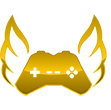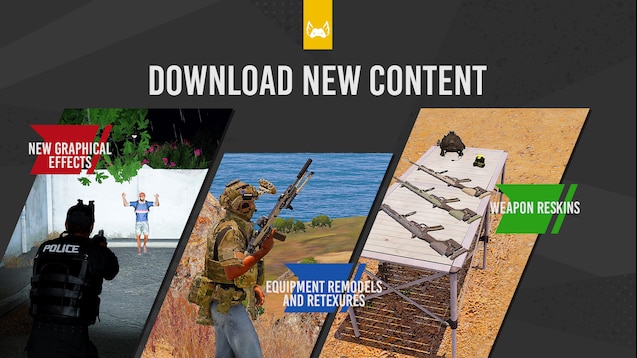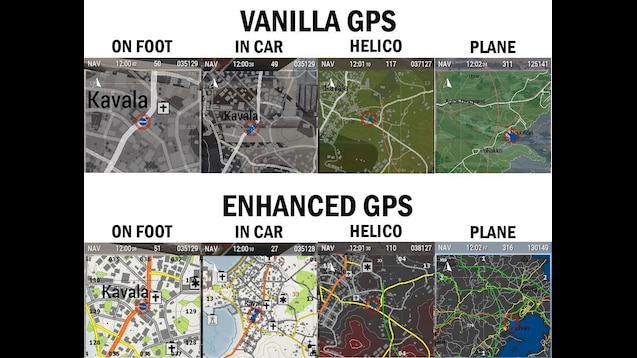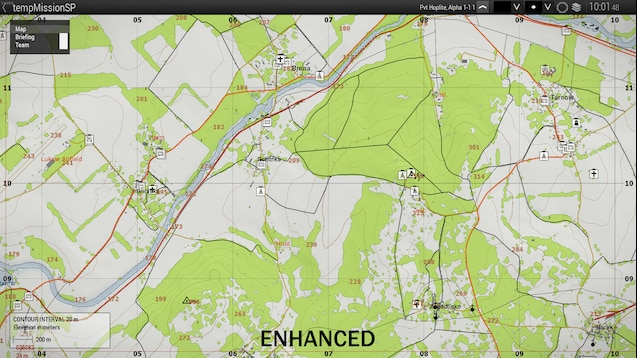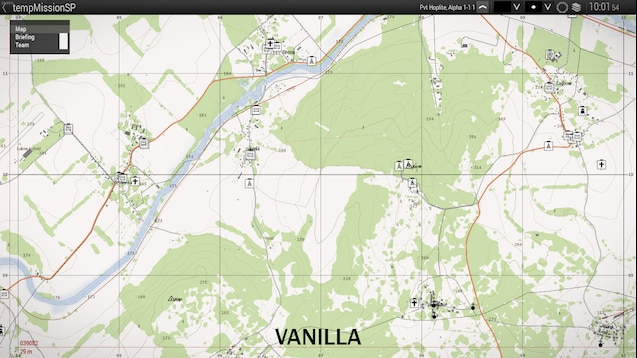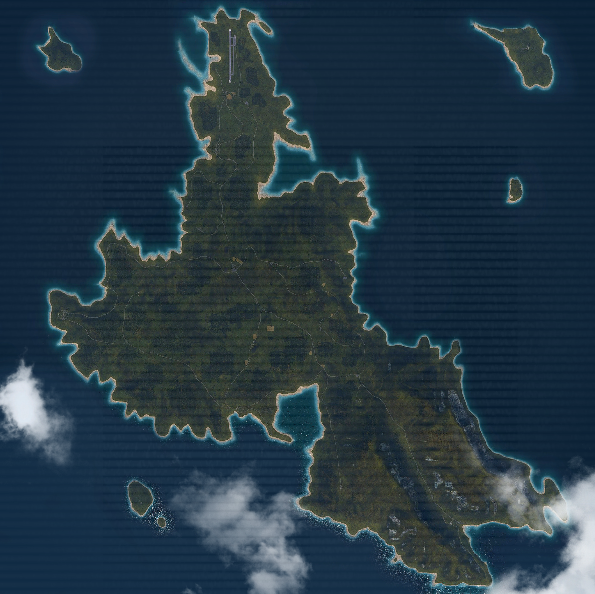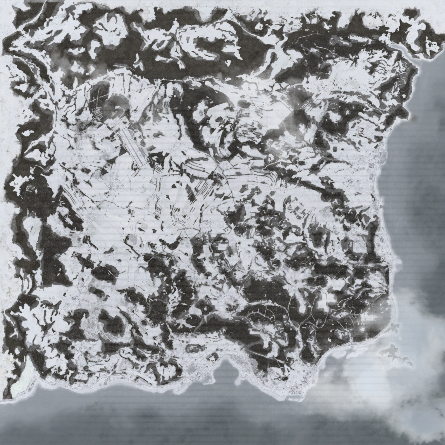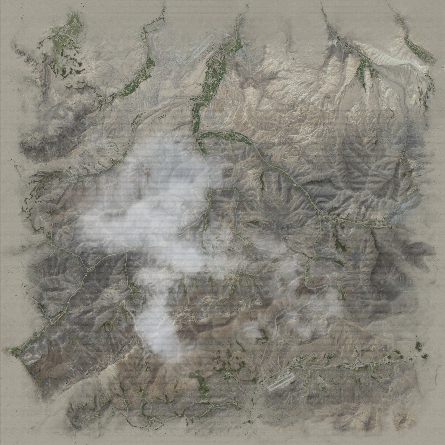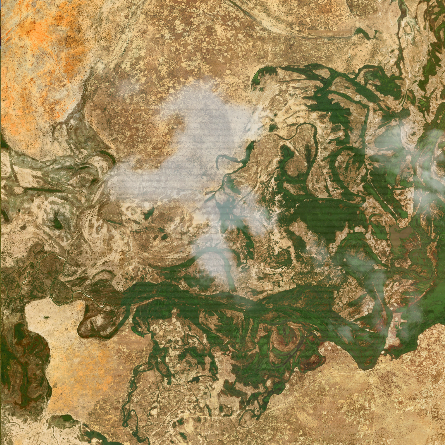No edit summary |
|||
| (12 intermediate revisions by 4 users not shown) | |||
| Line 2: | Line 2: | ||
=='''Client-Side Mods'''== | =='''Client-Side Mods'''== | ||
There are several optional mods that can be downloaded and used for your personal experience. The mods you choose to install do not affect other players, as they can only be seen by you. Use them at your own risk, as they may impact performance. Not all available mods will be compatible with each other, and some may depend on others. All available mods are listed below. | There are several optional mods that can be downloaded and used for your personal experience. The mods you choose to install do not affect other players, as they can only be seen by you. Use them at your own risk, as they may impact performance. Not all available mods will be compatible with each other, and some may depend on others. All available mods are listed below. | ||
==='''Olympus Client Mod'''=== | |||
This optional mod will give you different cosmetic visuals for items already existing in the game. | |||
*Retextures of Vanilla Arma Models | |||
*Arma 3 Vanilla UI | |||
*Helmet Models | |||
*Retextures of Police Cosmetics | |||
Subscribe [https://steamcommunity.com/sharedfiles/filedetails/?id=3034823753 here]. | |||
<gallery mode=packed heights=400px> | |||
File:ClientModOLY.jpg|<span style="color:#c1c1b8">Client Mod Trailer</span>|link=https://www.youtube.com/watch?v=Mt-pNmo4W2M | |||
File:CopTaser2023.jpg|<span style="color:#c1c1b8">Cop PO7 remodeled.</span> | |||
File:OlympusClientMod2023.jpeg|<span style="color:#c1c1b8">[https://steamcommunity.com/sharedfiles/filedetails/?id=3034823753 Subscribe]</span> | |||
</gallery> | |||
==='''Cinematic Lens Flare'''=== | |||
This is a small add-on that replaces the vanilla lens flare effect with the more cinematic texture from the alpha. | |||
Subscribe [https://steamcommunity.com/sharedfiles/filedetails/?id=878502647&searchtext=lens here]. | |||
<gallery mode=packed heights=400px> | |||
File:Cinematic.png|<span style="color:#c1c1b8">The Cinematic Lighting Replacement mod.</span> | |||
File:VanillaCinematic.png|<span style="color:#c1c1b8">The vanilla Altis lighting.</span> | |||
</gallery> | |||
==='''Enhanced GPS'''=== | |||
Makes the Arma 3 vanilla GPS readable and suitable for use. | |||
Adds a High contrast version for helicopters and planes, to see obstacles clearly and dodge them easily. | |||
On the High contrast version, power lines are marked in green. Terrain at your altitude level or above is marked in red areas. Compatible with Map Darkmode. | |||
Subscribe [https://steamcommunity.com/sharedfiles/filedetails/?id=2480263219&searchtext=enhanced here]. | |||
<gallery mode=packed heights=400px> | |||
File:EnhancedGPS.png|<span style="color:#c1c1b8">The Enhanced GPS mod.</span> | |||
</gallery> | |||
==='''Enhanced Map'''=== | |||
Makes the Arma 3 map look like a real Topographic map. | |||
Other changes include better Satellite view, better colors and enhanced readability. Compatible with Map Darkmode. | |||
Subscribe [https://steamcommunity.com/sharedfiles/filedetails/?id=2467589125&searchtext=enhanced here]. | |||
<gallery mode=packed heights=400px> | |||
File:EnhancedMap.png|<span style="color:#c1c1b8">The enhanced map mod.</span> | |||
File:VanillaMapMod.png|<span style="color:#c1c1b8">The vanilla Altis map.</span> | |||
</gallery> | |||
==='''Livonia Lighting Replacement'''=== | ==='''Livonia Lighting Replacement'''=== | ||
| Line 21: | Line 68: | ||
File:SpledidLighting.png|<span style="color:#c1c1b8">The Splendid Lighting Modification.</span> | File:SpledidLighting.png|<span style="color:#c1c1b8">The Splendid Lighting Modification.</span> | ||
File:VanillaLighting.png|<span style="color:#c1c1b8">The vanilla Altis lighting.</span> | File:VanillaLighting.png|<span style="color:#c1c1b8">The vanilla Altis lighting.</span> | ||
</gallery> | </gallery> | ||
==='''Map Darkmode'''=== | ==='''Map Darkmode'''=== | ||
The dark map is an aesthetically pleasing mod that makes the map look much better | The dark map is an aesthetically pleasing mod that makes the map look much better. Compatible with Enhanced GPS and Enhanced Map | ||
Subscribe [https://steamcommunity.com/sharedfiles/filedetails/?id=2479224750&searchtext=Map+Dark here]. | Subscribe [https://steamcommunity.com/sharedfiles/filedetails/?id=2479224750&searchtext=Map+Dark here]. | ||
| Line 58: | Line 95: | ||
=='''Conquest Map Mods'''== | =='''Conquest Map Mods'''== | ||
Many conquest map options are not vanilla maps. You must download the required mods to play on these maps. All available maps are dependent on [https://steamcommunity.com/sharedfiles/filedetails/?id=583496184 CUP Terrains - Core] | Many conquest map options are not vanilla maps. You must download the required mods to play on these maps. All available maps are dependent on [https://steamcommunity.com/sharedfiles/filedetails/?id=583496184 CUP Terrains - Core] to be played. | ||
==='''CUP Terrains - Core'''=== | ==='''CUP Terrains - Core'''=== | ||
| Line 64: | Line 101: | ||
Subscribe [https://steamcommunity.com/sharedfiles/filedetails/?id=583496184 here]. | Subscribe [https://steamcommunity.com/sharedfiles/filedetails/?id=583496184 here]. | ||
==='''CUP Terrains - CWA'''=== | |||
This is the CWA TERRAINS pack. It contains 5 maps from Arma: Cold War Assault and the expansion: Everon, Malden, Kolgujev, Nogova, and Desert Island. | |||
Subscribe [https://steamcommunity.com/sharedfiles/filedetails/?id=853743366 here]. | |||
<gallery mode=packed heights=400px> | |||
File:everon.png|<span style="color:#c1c1b8">Map of Everon.</span> | |||
File:maldenMod.png|<span style="color:#c1c1b8">Map of Malden.</span> | |||
File:kolgujev.png|<span style="color:#c1c1b8">Map of Kolgujev.</span> | |||
File:nogova.png|<span style="color:#c1c1b8">Map of Nogova.</span> | |||
File:Desert Island.png|<span style="color:#c1c1b8">Map of Desert Island.</span> | |||
</gallery> | |||
==='''CUP Terrains - Maps'''=== | ==='''CUP Terrains - Maps'''=== | ||
| Line 71: | Line 121: | ||
<gallery mode=packed heights=400px> | <gallery mode=packed heights=400px> | ||
File:ChernarusWinter.png|<span style="color:#c1c1b8">Map of Winter Chernarus.</span> | File:ChernarusWinter.png|<span style="color:#c1c1b8">Map of Winter Chernarus.</span> | ||
File:Sahrani.png|<span style="color:#c1c1b8">Map of Sahrani.</span> | File:Sahrani.png|<span style="color:#c1c1b8">Map of Sahrani.</span> | ||
File:Takistan.png|<span style="color:#c1c1b8">Map of Takistan.</span> | File:Takistan.png|<span style="color:#c1c1b8">Map of Takistan.</span> | ||
</gallery> | |||
==='''Chernarus'''=== | |||
This map requires [https://steamcommunity.com/sharedfiles/filedetails/?id=583496184 CUP Terrains - Core] to be played, but it is an independent mod from CUP Terrains - Maps. | |||
Subscribe [https://steamcommunity.com/sharedfiles/filedetails/?id=1113631358 here]. | |||
<gallery mode=packed heights=400px> | |||
File:Chernarus.jpg|<span style="color:#c1c1b8">Map of Chernarus.</span> | |||
</gallery> | </gallery> | ||
| Line 84: | Line 143: | ||
<gallery mode=packed heights=400px> | <gallery mode=packed heights=400px> | ||
File:Kujari.png|<span style="color:#c1c1b8">Map of Kujari.</span> | File:Kujari.png|<span style="color:#c1c1b8">Map of Kujari.</span> | ||
</gallery> | |||
==='''Malden Islands'''=== | |||
This map requires [https://steamcommunity.com/sharedfiles/filedetails/?id=583496184 CUP Terrains - Core], [https://steamcommunity.com/sharedfiles/filedetails/?id=583544987 CUP Terrains - Maps], [https://steamcommunity.com/sharedfiles/filedetails/?id=2619482217 Cold War Rearmed III - Malden Islands], and [https://steamcommunity.com/sharedfiles/filedetails/?id=853743366 CUP Terrains - CWA] to be played. | |||
Subscribe [https://steamcommunity.com/sharedfiles/filedetails/?id=2619482217 here]. | |||
<gallery mode=packed heights=400px> | |||
File:Malden Islands.png|<span style="color:#c1c1b8">Map of the Malden Islands.</span> | |||
</gallery> | |||
==='''Bozcaada'''=== | |||
This map requires [https://steamcommunity.com/sharedfiles/filedetails/?id=583496184 CUP Terrains - Core] and [https://steamcommunity.com/workshop/filedetails/?id=524622628 Bozcaada] to be played. | |||
Subscribe [https://steamcommunity.com/workshop/filedetails/?id=524622628 here]. | |||
<gallery mode=packed heights=400px> | |||
File:bozcaada2.png|<span style="color:#c1c1b8">Map of Bozcaada.</span> | |||
</gallery> | </gallery> | ||
Latest revision as of 17:20, 9 February 2024
Client-Side Mods
There are several optional mods that can be downloaded and used for your personal experience. The mods you choose to install do not affect other players, as they can only be seen by you. Use them at your own risk, as they may impact performance. Not all available mods will be compatible with each other, and some may depend on others. All available mods are listed below.
Olympus Client Mod
This optional mod will give you different cosmetic visuals for items already existing in the game.
- Retextures of Vanilla Arma Models
- Arma 3 Vanilla UI
- Helmet Models
- Retextures of Police Cosmetics
Subscribe here.
-
Client Mod Trailer
-
Cop PO7 remodeled.
Cinematic Lens Flare
This is a small add-on that replaces the vanilla lens flare effect with the more cinematic texture from the alpha.
Subscribe here.
-
The Cinematic Lighting Replacement mod.
-
The vanilla Altis lighting.
Enhanced GPS
Makes the Arma 3 vanilla GPS readable and suitable for use. Adds a High contrast version for helicopters and planes, to see obstacles clearly and dodge them easily. On the High contrast version, power lines are marked in green. Terrain at your altitude level or above is marked in red areas. Compatible with Map Darkmode.
Subscribe here.
-
The Enhanced GPS mod.
Enhanced Map
Makes the Arma 3 map look like a real Topographic map. Other changes include better Satellite view, better colors and enhanced readability. Compatible with Map Darkmode.
Subscribe here.
-
The enhanced map mod.
-
The vanilla Altis map.
Livonia Lighting Replacement
This is a relatively low performance-altering mod that replaces the altis lighting with the lighting from Livonia, giving the island a warmer atmosphere. It is not compatible with Splendid Lighting Modification.
Subscribe here.
-
The Livonia Lighting Replacement mod.
-
The vanilla Altis lighting.
Splendid Lighting Modification
This modifies the lighting and shadows of terrain and objects to better fit in with the weather and time, making it seem more realistic. It is not compatible with Livonia Lighting Replacement.
Subscribe here.
-
The Splendid Lighting Modification.
-
The vanilla Altis lighting.
Map Darkmode
The dark map is an aesthetically pleasing mod that makes the map look much better. Compatible with Enhanced GPS and Enhanced Map
Subscribe here.
-
The map with Darkmode.
-
The vanilla map.
JSRS SOUNDMOD
JSRS replaces almost all sounds in Arma with thousands of new ones, including vehicle, gun, movement, and environment sound effects.
Subscribe here.
JSRS SOUNDMOD - Reloading Sounds
This is an addition to the main soundmod, and includes replacement sound effects for all reloads. This mod requires JSRS Soundmod to function.
Subscribe here.
-
A JSRS Soundmod showcase video.
Conquest Map Mods
Many conquest map options are not vanilla maps. You must download the required mods to play on these maps. All available maps are dependent on CUP Terrains - Core to be played.
CUP Terrains - Core
This contains all the buildings, objects, and core data required for the modded conquest maps.
Subscribe here.
CUP Terrains - CWA
This is the CWA TERRAINS pack. It contains 5 maps from Arma: Cold War Assault and the expansion: Everon, Malden, Kolgujev, Nogova, and Desert Island.
Subscribe here.
-
Map of Everon.
-
Map of Malden.
-
Map of Kolgujev.
-
Map of Nogova.
-
Map of Desert Island.
CUP Terrains - Maps
This contains many maps from the previous Arma titles as well as community maps and edits. All the maps available from this mod are listed.
Subscribe here.
-
Map of Winter Chernarus.
-
Map of Sahrani.
-
Map of Takistan.
Chernarus
This map requires CUP Terrains - Core to be played, but it is an independent mod from CUP Terrains - Maps.
Subscribe here.
-
Map of Chernarus.
Kujari
This map requires CUP Terrains - Core to be played, but it is an independent mod from CUP Terrains - Maps.
Subscribe here.
-
Map of Kujari.
Malden Islands
This map requires CUP Terrains - Core, CUP Terrains - Maps, Cold War Rearmed III - Malden Islands, and CUP Terrains - CWA to be played.
Subscribe here.
-
Map of the Malden Islands.
Bozcaada
This map requires CUP Terrains - Core and Bozcaada to be played.
Subscribe here.
-
Map of Bozcaada.